Text adventures - Task Two - Simple game loop
Don’t forget when watching a video to click the settings icon and set the quality to 1080p60.
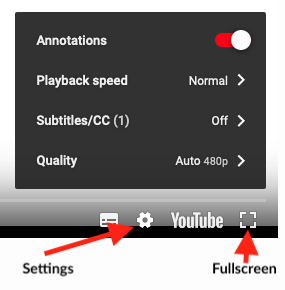
You can also click the fullscreen icon to make the video bigger, or change the speed of the video if it is too boring.
Install Mu
If you did Python before you probably have the Mu editor already installed. If not, watch this video and then install it:
If you are on Linux, watch this video too:
(Level 2) Other editors
Watch this video:
- What are some editors you can use to enter Python programs?
(Level 1) Simple game loop
Watch this video. (If you are level 3 you will already know this stuff so feel free to watch it on 2x speed.)
-
Download the example code. Unzip the files. Load
game0.pyinto Mu. Run it and make sure it works. -
Change the program so that when the player tries to go south it says he cannot go south.
-
Change the program so that when the player says hello it says hello back to him.
(Level 2) Boolean variables
-
Load
game1.pyinto Mu. Run it and make sure it works. -
In the game, what do you need to do to get out of the room?
Writing your own parser is tedious. You will soon find it has hundreds of if statements.
So we are going to use a library called Adventurelib which provides a parser for us.